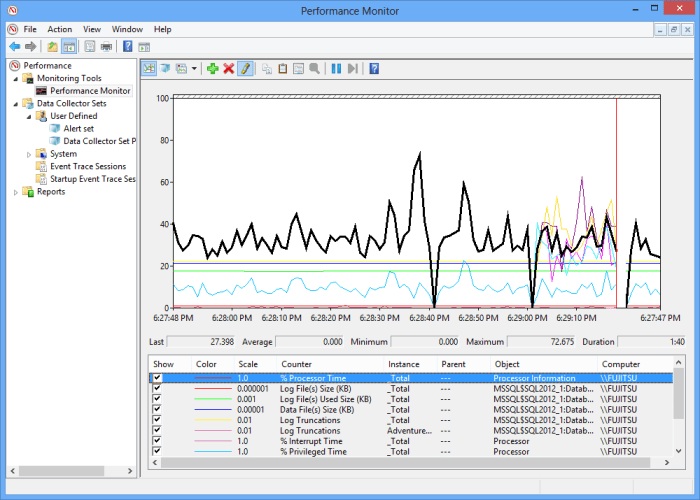The future of gadgets is brimming with exciting possibilities, driven by advancements in artificial intelligence, the Internet of Things, and other groundbreaking technologies. We’re on the cusp of a new era where our devices will become even more intelligent, interconnected, and personalized, transforming the way we live, work, and interact with the world around us.
This exploration delves into the key trends shaping the gadget landscape of the next decade, from the rise of AI-powered gadgets to the integration of augmented and virtual reality, and the growing emphasis on sustainability. We’ll examine the impact of these advancements on society, culture, and our daily lives, while also considering the ethical and practical implications of a world increasingly reliant on technology.
The Rise of AI-Powered Gadgets
The integration of artificial intelligence (AI) into our everyday devices is poised to revolutionize the way we interact with technology. AI is rapidly transforming gadgets from passive tools to intelligent assistants that anticipate our needs, personalize our experiences, and seamlessly adapt to our preferences.
Enhanced User Experiences and Personalized Functionalities
AI empowers gadgets to understand user behavior and preferences, providing tailored experiences that enhance usability and convenience. AI algorithms analyze data from user interactions, such as browsing history, app usage, and location data, to anticipate needs and suggest relevant content or actions. For example, smart home devices equipped with AI can learn your daily routines and automatically adjust lighting, temperature, and appliance settings to optimize comfort.
Examples of AI-Powered Gadgets and their Potential Applications
- Smart Assistants: Devices like Amazon Alexa and Google Assistant utilize natural language processing (NLP) to understand spoken commands and provide personalized responses, controlling smart home devices, scheduling appointments, and answering questions.
- Smartphones: AI-powered smartphones offer features like intelligent photo editing, real-time language translation, and personalized recommendations based on user preferences.
- Wearable Devices: Fitness trackers and smartwatches incorporate AI to monitor health metrics, provide personalized fitness guidance, and detect potential health issues.
- Autonomous Vehicles: Self-driving cars rely on AI algorithms for navigation, obstacle detection, and decision-making, promising increased safety and efficiency.
Ethical Considerations
The increasing reliance on AI-powered gadgets raises ethical concerns regarding data privacy, algorithmic bias, and the potential for job displacement. It is crucial to ensure that AI systems are developed and deployed responsibly, with transparency and accountability in data collection and usage.
The Internet of Things (IoT) and Connected Devices
The Internet of Things (IoT) is revolutionizing the way we interact with the world around us. This network of interconnected devices, from smart home appliances to wearable fitness trackers, is poised to play a pivotal role in shaping the future of gadgets.
The Interconnected World of Gadgets
The IoT is fundamentally changing how devices communicate and interact with each other. Imagine a world where your refrigerator automatically orders groceries when supplies run low, your thermostat adjusts based on your location, and your fitness tracker syncs with your smart watch to provide personalized health recommendations. This interconnectedness is made possible by the use of sensors, software, and communication protocols that allow devices to collect and share data.
Wearable Technology and Its Advancements
The world of wearable technology is rapidly evolving, with advancements in miniaturization, connectivity, and artificial intelligence. These innovations are pushing the boundaries of what wearables can do, leading to new possibilities for health monitoring, fitness tracking, and even entertainment.
Advancements in Fitness Trackers and Smartwatches
Fitness trackers and smartwatches have become ubiquitous, offering a wide range of features to monitor physical activity, sleep patterns, and heart rate. The next decade will see further advancements in these devices, driven by improvements in sensors, data processing, and user experience.
- Enhanced Sensors: Wearables will incorporate more sophisticated sensors to gather a wider range of physiological data. For example, advanced bio-impedance sensors will provide more accurate body composition analysis, while blood glucose monitoring will become more integrated into fitness trackers. This data will allow for more personalized fitness recommendations and health insights.
- Artificial Intelligence (AI) Integration: AI will play a crucial role in analyzing the vast amounts of data collected by wearables. AI algorithms will be able to identify patterns and trends in user behavior, providing personalized insights and recommendations for fitness, sleep, and nutrition. AI-powered wearables will also be able to adapt to individual needs and preferences, providing a more tailored and effective user experience.
- Improved Battery Life: Battery life remains a significant concern for wearable technology. Advancements in battery technology, along with more efficient processors and software, will lead to longer battery life for wearables. This will enable users to wear their devices for longer periods without needing to recharge, making them more practical for everyday use.
Potential for Health Monitoring and Medical Applications
Wearable technology holds immense potential for revolutionizing healthcare. The ability to continuously monitor vital signs, track activity levels, and gather data on sleep patterns can provide valuable insights into a person’s overall health and well-being.
- Early Disease Detection: Wearables equipped with advanced sensors can detect subtle changes in vital signs that may indicate the onset of a disease. For example, a smartwatch equipped with an ECG sensor could identify irregular heart rhythms, potentially alerting users to the risk of heart disease. Early detection of diseases allows for timely intervention and can improve treatment outcomes.
- Remote Patient Monitoring: Wearable technology can enable remote patient monitoring, allowing healthcare providers to track their patients’ health status from afar. This is particularly beneficial for patients with chronic conditions, who may require frequent monitoring. Remote monitoring can reduce the need for frequent hospital visits and improve patient outcomes.
- Personalized Medicine: Wearable technology can collect vast amounts of data on an individual’s health, lifestyle, and environment. This data can be used to develop personalized treatment plans and therapies tailored to individual needs. For example, a wearable device could monitor a patient’s response to medication and adjust the dosage accordingly.
Social and Ethical Implications of Wearable Technology
The increasing adoption of wearable technology raises important social and ethical considerations. As these devices become more sophisticated and collect more personal data, it’s essential to address concerns about privacy, security, and the potential for misuse.
- Privacy Concerns: Wearables collect vast amounts of personal data, including location, activity levels, sleep patterns, and even physiological data. This raises concerns about data privacy and security. It’s crucial to ensure that user data is collected, stored, and used responsibly, with appropriate safeguards in place to protect privacy.
- Security Risks: Wearables are connected devices, making them vulnerable to hacking and data breaches. It’s important to develop robust security measures to protect user data from unauthorized access. This includes secure authentication protocols, encryption, and regular software updates.
- Social Implications: The widespread adoption of wearable technology can have significant social implications. For example, the use of fitness trackers and smartwatches can lead to increased pressure to achieve fitness goals and can contribute to a culture of comparison and competition. It’s important to consider the potential impact of wearable technology on social interactions and well-being.
Augmented and Virtual Reality (AR/VR) in Gadgets
The integration of augmented reality (AR) and virtual reality (VR) into gadgets is poised to revolutionize how we interact with technology and experience the world around us. These technologies are rapidly evolving, and their applications are expanding beyond entertainment into diverse fields like education, healthcare, and even everyday tasks.
AR/VR Integration into Gadgets
The integration of AR and VR into gadgets is already underway, with smartphones, smart glasses, and even cars incorporating these technologies. AR overlays digital information onto the real world, enhancing our perception, while VR creates immersive virtual environments that transport us to different places and experiences. Here’s a glimpse into how AR and VR will be seamlessly integrated into future gadgets:
- AR/VR Headsets: These headsets will become more lightweight, comfortable, and powerful, offering higher-resolution displays and more realistic graphics. They will be used for a wide range of applications, from gaming and entertainment to training and education.
- Smartphones and Tablets: Smartphones and tablets will incorporate AR capabilities, allowing users to interact with digital content in the real world. For example, AR can be used to provide real-time information about landmarks, products, or services.
- Smart Glasses: Smart glasses will become more stylish and functional, providing AR overlays for navigation, communication, and information access. They can also be used for hands-free tasks, such as making calls or checking messages.
- Automotive: AR and VR are already being incorporated into vehicles for navigation, safety features, and entertainment. Future cars may offer VR experiences for passengers during long drives.
AR/VR Applications in Gaming, Education, and Other Fields
The potential applications of AR and VR are vast and continue to expand. Here are some examples of how these technologies are being used in various fields:
- Gaming: AR and VR are transforming the gaming industry, creating immersive and interactive experiences. Players can now step into virtual worlds, interact with other players, and experience games in a whole new way. Examples include popular VR games like “Beat Saber” and “Half-Life: Alyx,” which offer realistic gameplay and immersive environments.
- Education: AR and VR can create engaging and interactive learning experiences. Students can virtually visit historical sites, explore the human body, or practice surgical procedures in a safe and controlled environment. For instance, educational apps like “Google Expeditions” offer virtual field trips to historical landmarks and natural wonders.
- Healthcare: AR and VR are being used to train medical professionals, diagnose diseases, and provide patient care. For example, VR simulations can help surgeons practice complex procedures before performing them on real patients. AR can also be used to overlay medical information onto a patient’s body, aiding in diagnosis and treatment.
- Retail: AR can enhance the shopping experience by allowing customers to virtually try on clothes, visualize furniture in their homes, or explore product information in detail. VR can be used to create virtual showrooms and immersive brand experiences.
- Architecture and Design: AR and VR can be used to visualize building designs, create virtual tours of properties, and collaborate on projects remotely. For instance, architects can use VR to create virtual walkthroughs of buildings before they are constructed.
AR/VR for Enhanced User Experiences and Immersive Environments
AR and VR have the potential to revolutionize user experiences by creating immersive and interactive environments. Here are some ways these technologies can enhance our interactions with the world:
- Enhanced Reality: AR can overlay digital information onto the real world, providing context and insights that enhance our understanding. For example, AR can be used to provide real-time information about landmarks, restaurants, or products.
- Immersive Experiences: VR can create immersive environments that transport us to different places and experiences. We can visit exotic destinations, explore historical sites, or experience virtual events from the comfort of our homes.
- Interactive Content: AR and VR can create interactive experiences that allow users to manipulate objects, interact with virtual characters, and explore virtual worlds in a way that was previously impossible.
- Personalized Experiences: AR and VR can be customized to provide personalized experiences tailored to individual preferences. For example, AR can be used to provide tailored recommendations for products or services based on user data.
Challenges and Opportunities of AR/VR Technology
While AR and VR offer tremendous potential, there are also challenges that need to be addressed:
- Cost: AR and VR headsets can be expensive, limiting their accessibility to a wider audience. As the technology matures and production costs decrease, these devices will become more affordable.
- Content Development: The development of compelling and engaging AR and VR content is crucial for the success of these technologies. More developers are needed to create high-quality experiences.
- Privacy Concerns: AR and VR devices collect data about user behavior and preferences, raising privacy concerns. It’s essential to develop robust privacy protections to ensure user data is secure.
- Health and Safety: Prolonged use of AR and VR devices can lead to eye strain, motion sickness, and other health issues. It’s important to develop guidelines for safe and responsible use.
Despite these challenges, the opportunities presented by AR and VR are vast. These technologies have the potential to transform various industries and create new opportunities for businesses and individuals. As AR and VR continue to evolve, we can expect to see even more innovative applications and immersive experiences in the years to come.
Sustainability and Eco-Friendly Gadgets

The relentless march of technological advancement has undeniably brought us numerous conveniences and redefined our lifestyles. However, this progress comes at a cost – an ever-increasing environmental footprint. The gadget industry, in particular, faces the challenge of balancing innovation with sustainability. This section explores the crucial role of sustainable practices in gadget development, the adoption of eco-friendly materials and energy-efficient designs, and the importance of recycling and responsible disposal in shaping the future of gadgets.
Eco-Friendly Materials and Energy-Efficient Designs
The choice of materials and the design of gadgets significantly influence their environmental impact. Manufacturers are increasingly embracing eco-friendly materials like recycled plastics, bamboo, and bio-based polymers, which reduce reliance on virgin resources and minimize waste generation. Additionally, energy-efficient designs, such as power-saving modes, low-energy consumption components, and optimized software, contribute to reduced energy consumption throughout the gadget’s lifecycle.
Examples of Gadgets with Reduced Environmental Impact
Several gadgets are setting the standard for sustainable design and production. For example, the Fairphone, a modular smartphone, prioritizes repairability and uses conflict-free minerals. The HP Elite Dragonfly, a laptop, boasts a recycled aluminum chassis and a commitment to using recycled materials. These examples highlight the growing trend of incorporating sustainability into gadget design.
The Role of Recycling and Responsible Disposal
Recycling and responsible disposal are essential aspects of minimizing the environmental impact of gadgets. Manufacturers are taking steps to ensure that their products can be easily recycled and disposed of safely. Initiatives like extended producer responsibility (EPR) programs encourage manufacturers to take ownership of their products’ end-of-life management. Consumers also play a crucial role in responsibly disposing of their gadgets, choosing certified recycling programs and avoiding improper disposal that can harm the environment.
The Future of Computing and Gadgets
The future of computing and gadgets is poised for a dramatic transformation, driven by the convergence of cutting-edge technologies. From the revolutionary potential of quantum computing to the emergence of innovative materials and the blurring lines between technology and the human body, the next decade promises to usher in a new era of gadgetry that will redefine our relationship with technology.
The Potential of Quantum Computing
Quantum computing holds the promise of solving complex problems that are intractable for classical computers, potentially revolutionizing fields like drug discovery, materials science, and artificial intelligence. This could have a profound impact on gadget design, enabling the development of devices with unprecedented computational power and efficiency.
- Enhanced AI Capabilities: Quantum computers could accelerate the development of advanced AI algorithms, leading to more sophisticated and personalized gadget experiences.
- Breakthroughs in Materials Science: By simulating molecular interactions, quantum computing could facilitate the discovery of new materials with enhanced properties for gadget construction, such as improved battery life and durability.
- Faster Data Processing: Quantum computers could process vast amounts of data at speeds unimaginable with traditional computers, enabling real-time analysis and decision-making for smart devices.
The Evolution of Materials and Technologies
The development of new materials and technologies is crucial for shaping the future of gadgets. Advancements in areas like flexible electronics, 3D printing, and nanotechnology are paving the way for devices with unique form factors, enhanced functionality, and improved sustainability.
- Flexible Electronics: Flexible displays and circuits could lead to gadgets that are bendable, foldable, and even wearable, offering greater versatility and user comfort.
- 3D Printing: 3D printing allows for the creation of complex and customized gadget designs, enabling on-demand manufacturing and personalized experiences.
- Nanotechnology: Nanomaterials can enhance gadget performance by improving battery life, increasing durability, and reducing size and weight.
Predictions for the Size, Shape, and Functionality of Future Gadgets
The future of gadgets is likely to be characterized by a shift towards smaller, more integrated, and multi-functional devices.
- Miniaturization: Gadgets will continue to shrink in size, becoming increasingly portable and discreet, with functionality concentrated in smaller form factors. This is already evident in the evolution of smartphones and smartwatches, which are now capable of performing tasks previously requiring larger, dedicated devices.
- Multifunctionality: Gadgets will become increasingly multi-functional, combining features and capabilities previously found in separate devices. This trend is driven by the convergence of technologies and the increasing demand for seamless user experiences.
- Augmented Reality (AR) and Virtual Reality (VR): AR and VR technologies are poised to play a significant role in shaping the future of gadgets. AR overlays digital information onto the real world, while VR creates immersive, interactive experiences. This could lead to gadgets that provide enhanced user interfaces, immersive entertainment, and new ways of interacting with the world around us.
Gadget Integration with the Human Body
The convergence of technology and biology is blurring the lines between the human body and gadgets. Advancements in bioelectronics, implantable devices, and wearable sensors are creating opportunities for unprecedented integration between humans and technology.
- Implantable Devices: Implantable devices could monitor health conditions, deliver medication, and even enhance human capabilities. This could revolutionize healthcare and provide individuals with greater control over their well-being.
- Wearable Sensors: Wearable sensors are already being used to track fitness data, monitor sleep patterns, and even detect health issues. In the future, these sensors could become more sophisticated, providing real-time insights into our physical and mental states.
- Brain-Computer Interfaces: Brain-computer interfaces (BCIs) allow for direct communication between the brain and computers, opening up possibilities for controlling devices with our thoughts and accessing information without physical interaction. BCIs could revolutionize human-computer interaction, potentially enabling individuals with disabilities to regain lost functionality and opening up new avenues for communication and entertainment.
Data Communication
The way we communicate data has dramatically evolved alongside the development of gadgets. From the early days of dial-up internet to the lightning-fast speeds of 5G, data communication has become a cornerstone of our modern lives. As gadgets become increasingly sophisticated, the demand for faster, more reliable, and secure data transfer continues to rise. This section delves into the evolution of data communication technologies in relation to gadgets, explores the impact of 5G and future network advancements, and analyzes the challenges and opportunities presented by the increasing demand for data.
The Evolution of Data Communication Technologies
Data communication technologies have undergone a remarkable transformation, enabling gadgets to connect and share information with unprecedented speed and efficiency. The evolution of these technologies can be traced through several key milestones:
- Dial-up Internet (1990s): This early form of internet access used phone lines to connect to the internet, resulting in slow speeds and limited bandwidth. Dial-up was the primary means of internet access for early personal computers and was commonly used with early gadgets like the first generation of mobile phones.
- Broadband Internet (Early 2000s): Broadband technologies like DSL and cable internet offered significantly faster speeds and higher bandwidth compared to dial-up, enabling the rise of multimedia content and online gaming. This facilitated the development of more sophisticated gadgets like smartphones and tablets.
- Wi-Fi (Early 2000s): Wi-Fi provided a wireless alternative to wired internet connections, allowing devices to connect to the internet without physical cables. Wi-Fi has become ubiquitous, enabling wireless communication between gadgets and providing internet access in various locations.
- 3G and 4G Mobile Networks (2000s and 2010s): These cellular technologies enabled high-speed mobile internet access, revolutionizing mobile communication and paving the way for mobile-centric gadgets like smartphones and tablets. These networks enabled the development of mobile applications, streaming services, and other data-intensive services.
- 5G (2020s): 5G represents the latest generation of mobile network technology, offering significantly faster speeds, lower latency, and greater capacity compared to previous generations. 5G is poised to transform gadget performance and enable the development of new applications and services.
The Impact of 5G and Future Network Advancements
G is not merely an upgrade in speed; it’s a paradigm shift in how gadgets communicate. 5G’s low latency, high bandwidth, and massive connectivity capabilities will dramatically impact gadget performance:
- Enhanced Gadget Performance: 5G’s high bandwidth and low latency will enable gadgets to download and upload data at unprecedented speeds, facilitating seamless streaming, gaming, and real-time applications.
- Emergence of New Gadgets and Applications: 5G will enable the development of new gadgets and applications that require high bandwidth and low latency, such as augmented reality (AR), virtual reality (VR), and autonomous vehicles.
- Internet of Things (IoT) Expansion: 5G’s massive connectivity capabilities will support the widespread adoption of IoT devices, allowing billions of connected devices to communicate and share data seamlessly.
Challenges and Opportunities of Increasing Data Demand
The increasing demand for data presents both challenges and opportunities:
- Network Congestion: The exponential growth in data traffic can lead to network congestion, resulting in slower speeds and unreliable connectivity. Network operators need to invest in infrastructure upgrades and optimize network capacity to manage this challenge.
- Data Security Concerns: As gadgets become more connected, data security becomes paramount. Protecting sensitive information from unauthorized access and cyber threats is essential for ensuring user privacy and trust.
- Energy Consumption: Data transmission requires significant energy, contributing to environmental concerns. Optimizing network efficiency and exploring renewable energy sources are crucial for mitigating the environmental impact of data communication.
- Digital Divide: Unequal access to data and internet services can exacerbate social and economic disparities. Bridging the digital divide and ensuring equitable access to data is crucial for fostering inclusive growth and development.
- Data Monetization Opportunities: The increasing volume of data presents opportunities for businesses to monetize data insights through analytics, targeted advertising, and personalized services. However, data monetization must be done ethically and transparently, respecting user privacy and data ownership.
Data Communication Protocols in Gadgets
Gadgets utilize various data communication protocols to exchange information:
- TCP/IP (Transmission Control Protocol/Internet Protocol): TCP/IP is the foundation of the internet, providing a standard set of rules for data transmission across networks. It is widely used in gadgets for internet access, communication, and file sharing.
- Bluetooth: Bluetooth is a short-range wireless communication protocol commonly used for connecting gadgets like smartphones, headphones, and smartwatches. It enables data exchange and device control over short distances.
- Wi-Fi: Wi-Fi is a wireless networking protocol that enables devices to connect to the internet and communicate with each other over a local area network (LAN). It is widely used in homes, offices, and public spaces.
- Near Field Communication (NFC): NFC is a short-range wireless communication technology that enables devices to communicate by touching or being in close proximity to each other. It is commonly used for contactless payments, data sharing, and device pairing.
- Cellular Networks (GSM, CDMA, LTE, 5G): Cellular networks are used for mobile communication, providing voice and data services to mobile devices. They utilize various protocols and technologies for data transmission, including GSM, CDMA, LTE, and 5G.
E-Books
E-books have revolutionized the way we read, offering a digital alternative to traditional paper books. While they have become increasingly popular, there are both benefits and drawbacks to consider when choosing between the two formats.
E-Books vs. Traditional Books
The choice between e-books and traditional books often comes down to personal preference and reading habits. Here’s a table comparing the pros and cons of each format:
| Feature | E-Books | Traditional Books |
|---|---|---|
| Portability | Lightweight and compact, easily carried in a bag or pocket | Can be bulky and heavy, especially for large books |
| Storage Space | Thousands of books can be stored on a single device | Requires physical space for storage |
| Cost | Often cheaper than physical books, especially during sales and promotions | Can be expensive, especially for new releases |
| Accessibility | Available instantly, often with a wider selection than physical bookstores | Limited to physical bookstores or online retailers |
| Readability | Adjustable font size and brightness for optimal reading experience | Fixed font size and limited lighting options |
| Features | Can include interactive elements like annotations, bookmarks, and dictionaries | Limited to highlighting and writing in the margins |
| Environmental Impact | Reduces paper consumption and deforestation | Contributes to deforestation and paper waste |
| Durability | Susceptible to damage from drops or water | More durable and resistant to damage |
The Impact of E-Books on the Publishing Industry
E-books have significantly impacted the publishing industry, leading to changes in the way books are produced, distributed, and consumed. Here are some key changes:* Self-Publishing: E-books have made it easier for authors to self-publish their work, bypassing traditional publishing houses. Platforms like Amazon Kindle Direct Publishing (KDP) and IngramSpark have empowered authors to reach a wider audience without needing an agent or publisher.
Reduced Production Costs
E-books eliminate the need for printing, binding, and physical distribution, resulting in lower production costs for publishers. This allows them to offer books at lower prices, potentially making them more accessible to a wider audience.
Increased Competition
The rise of e-books has led to increased competition in the publishing industry, as authors and publishers compete for readers’ attention in a digital marketplace.
New Business Models
E-books have enabled new business models for publishers, such as subscription services and digital lending libraries.
The Role of E-Book Readers in the Future of Gadgets
E-book readers, like Amazon Kindle and Kobo, have become essential gadgets for avid readers. They offer a dedicated reading experience with features specifically designed for reading, such as adjustable font size, brightness, and page-turning controls. As technology advances, e-book readers are expected to become more sophisticated, incorporating features like:* Improved Display Technology: E-book readers are expected to feature higher resolution screens with better color accuracy and contrast, providing a more immersive reading experience.
Advanced Connectivity
Future e-book readers may offer faster wireless connectivity, allowing for quicker downloads and access to online content.
Integration with AI
AI-powered features could personalize reading recommendations, optimize text-to-speech settings, and even adjust the reading difficulty level based on the user’s comprehension.
The Potential for Immersive and Interactive E-Books
E-books have the potential to become more immersive and interactive, blurring the lines between reading and other forms of entertainment. This could include:* Augmented Reality (AR): AR could overlay digital content onto the real world, bringing characters and environments from books to life. For example, a history book could use AR to show 3D models of historical figures or locations.
Virtual Reality (VR)
VR could create fully immersive experiences that transport readers into the worlds of their favorite books. This could be particularly impactful for genres like fantasy, science fiction, and historical fiction.
Interactive Elements
E-books could incorporate interactive elements, such as quizzes, games, and audio-visual content, to enhance the reading experience and engage readers more deeply.
Graphics and Multimedia
The future of gadgets is inextricably linked to advancements in graphics processing and their impact on multimedia capabilities. The next decade will witness a dramatic shift in how we create, consume, and interact with multimedia content, with gadgets becoming more powerful and versatile than ever before.
Advancements in Graphics Processing
The rapid evolution of graphics processing units (GPUs) is driving this multimedia revolution. Modern GPUs are not only capable of rendering stunning visuals but also handling complex computations, making them ideal for AI applications and other demanding tasks. This advancement is enabling gadgets to deliver immersive and interactive multimedia experiences.
Gadget Multimedia Capabilities
Gadgets will be used as both platforms for creating and consuming multimedia content.
- Content Creation: Smartphones, tablets, and even smartwatches will become powerful tools for capturing, editing, and sharing high-quality photos, videos, and even 3D models.
- Content Consumption: Gadgets will offer increasingly immersive and personalized multimedia experiences. VR headsets will transport users to virtual worlds, while AR devices will overlay digital information onto the real world.
Innovative Multimedia Applications
- Interactive Storytelling: AR and VR will revolutionize storytelling, allowing users to interact with narratives in new and engaging ways. Imagine exploring a historical event or stepping into a fictional world, interacting with characters and environments.
- Personalized Education: Gadgets will become powerful educational tools, offering interactive simulations, virtual field trips, and personalized learning experiences tailored to individual needs.
- Remote Collaboration: High-quality video conferencing and collaborative virtual reality environments will enhance communication and teamwork, blurring the lines between physical and virtual workspaces.
Role of Virtual and Augmented Reality
VR and AR are poised to transform multimedia experiences. VR immerses users in a completely digital environment, while AR overlays digital elements onto the real world. Both technologies have the potential to revolutionize how we interact with multimedia content.
- Enhanced Engagement: VR and AR can create more immersive and engaging experiences, making users feel like they are part of the action.
- New Forms of Interaction: These technologies allow for intuitive and natural interaction with multimedia content, using gestures, voice commands, and even eye tracking.
- Accessibility: VR and AR can make multimedia content more accessible to people with disabilities.
Computer Hardware

The future of gadgets is intrinsically tied to the evolution of computer hardware. Advancements in processing power, memory, and storage are driving the development of more sophisticated, powerful, and versatile gadgets. Miniaturization and energy efficiency are becoming increasingly crucial, paving the way for smaller, more portable, and longer-lasting devices. Moreover, the exploration of new materials and technologies promises to revolutionize gadget hardware, creating devices with enhanced capabilities and functionalities.
Evolution of Processors, Memory, and Storage
The relentless pursuit of faster and more efficient processors is a defining characteristic of computer hardware development. Advancements in semiconductor technology, such as the transition from 14nm to 5nm fabrication processes, have enabled the creation of processors with significantly higher clock speeds and core counts. This translates into enhanced performance, allowing gadgets to handle complex tasks, run demanding applications, and deliver smoother user experiences.Memory technologies are also undergoing rapid evolution, with DRAM and NAND flash memory continuously improving in terms of density, speed, and power consumption.
This allows gadgets to store more data, access it faster, and operate for longer durations on a single charge.Storage technologies are witnessing a shift towards solid-state drives (SSDs) due to their superior speed, durability, and power efficiency compared to traditional hard disk drives (HDDs). SSDs are becoming increasingly affordable, making them an attractive option for a wide range of gadgets, from smartphones to laptops.
Miniaturization and Energy Efficiency
The demand for smaller, more portable gadgets is driving the relentless pursuit of miniaturization in computer hardware. This involves shrinking components, optimizing layouts, and developing new packaging technologies. For instance, the adoption of System-on-a-Chip (SoC) designs, which integrate multiple components onto a single chip, has significantly reduced the size and power consumption of gadgets.Energy efficiency is another crucial aspect of gadget hardware development.
Designers are employing various techniques, such as low-power design principles, optimized power management systems, and energy-efficient components, to minimize power consumption and extend battery life. For example, the use of power-saving processors and display technologies has significantly increased the battery life of smartphones and tablets.
New Materials and Technologies
The exploration of new materials and technologies holds immense potential for revolutionizing gadget hardware. Graphene, a two-dimensional material with exceptional electrical conductivity and strength, is being investigated for its potential use in transistors, flexible displays, and energy storage devices.Quantum computing, which harnesses the principles of quantum mechanics, promises to deliver significant performance improvements in areas such as drug discovery, materials science, and artificial intelligence.
While still in its early stages of development, quantum computing has the potential to transform gadget hardware and unlock new possibilities in computing.Other emerging technologies, such as flexible electronics, 3D printing, and bio-inspired materials, are also contributing to the evolution of gadget hardware, opening up new avenues for design and functionality.
Mobile Computing
Mobile computing has fundamentally reshaped the gadget landscape, driving innovation and creating entirely new categories of devices. From smartphones to tablets and wearables, mobile computing has empowered users with unprecedented connectivity, accessibility, and computational power.
The Future of Smartphones and Their Integration with Other Devices
The future of smartphones is marked by seamless integration with other devices, creating a connected ecosystem. This trend is driven by the convergence of technologies like artificial intelligence (AI), the Internet of Things (IoT), and 5G connectivity.
- Smart Home Integration: Smartphones will become central hubs for controlling smart home devices, allowing users to manage lighting, temperature, security systems, and appliances from their phones.
- Wearable Integration: Smartphones will seamlessly interact with smartwatches, fitness trackers, and other wearables, providing a unified platform for health monitoring, fitness tracking, and communication.
- Augmented Reality (AR) and Virtual Reality (VR) Integration: Smartphones will act as gateways to immersive AR and VR experiences, enabling users to interact with virtual environments and overlay digital information onto the real world.
The Role of Mobile Apps in Shaping the Gadget Ecosystem
Mobile apps play a pivotal role in shaping the gadget ecosystem, providing the software foundation for functionality, customization, and user experience.
- App Store Ecosystems: App stores like Google Play and the Apple App Store have become thriving marketplaces for developers to distribute mobile apps, fostering innovation and competition.
- App-Enabled Functionality: Mobile apps enable gadgets to perform a wide range of tasks, from communication and entertainment to productivity and health management.
- User Customization: Mobile apps allow users to personalize their gadgets by downloading and using apps that meet their specific needs and preferences.
Innovative Mobile Computing Applications for Gadgets
Mobile computing is driving the development of innovative applications across various gadget categories.
- Mobile Payments: Mobile wallets and payment apps have revolutionized the way we make transactions, allowing for contactless payments and secure financial management.
- Mobile Healthcare: Mobile health apps are transforming healthcare by providing remote monitoring, medication reminders, and access to medical information.
- Mobile Education: Educational apps offer personalized learning experiences, interactive content, and access to a vast library of resources.
Computer Programming
The world of gadgets is built upon the foundation of computer programming. From the intricate algorithms that power smartphones to the complex code that drives self-driving cars, programming languages are the invisible architects of our technological world. The future of gadgets is intricately intertwined with the evolution of programming languages and their ability to handle increasingly complex tasks.
The Role of Programming Languages in Gadget Development
Programming languages are the tools that allow developers to instruct computers to perform specific tasks. They provide a structured way to communicate with hardware and software, enabling the creation of software applications, operating systems, and even the hardware itself. The choice of programming language often depends on the specific gadget’s purpose, its target platform, and the desired functionality.
Advancements in Programming Languages and Gadget Functionality
Advancements in programming languages are constantly shaping the capabilities of gadgets. The development of new programming paradigms, such as object-oriented programming, functional programming, and declarative programming, has led to more efficient, modular, and reusable code. These advancements allow developers to create more sophisticated and feature-rich gadgets with greater ease.
The Influence of Artificial Intelligence and Machine Learning
Artificial intelligence (AI) and machine learning (ML) are transforming the landscape of programming languages and gadget functionality. AI-powered programming tools can automate code generation, optimize performance, and even learn from user behavior to personalize gadget experiences. ML algorithms are being integrated into gadgets to enable adaptive learning, predictive analysis, and enhanced user interaction.
Examples of Programming Languages Used in Popular Gadgets
Programming languages play a crucial role in the development of popular gadgets, and here are some examples:
- Java: Used in Android smartphones and tablets, enabling the creation of a wide range of applications.
- Swift: Apple’s programming language, designed for iOS and macOS, known for its performance and ease of use.
- C++: A powerful language used in gaming consoles, embedded systems, and high-performance computing.
- Python: A versatile language used in data science, machine learning, and web development, increasingly used in smart home devices and IoT applications.
Computer Security
The increasing connectivity of gadgets has created a complex web of potential security vulnerabilities. As more devices become interconnected, they offer a larger attack surface for malicious actors, making it crucial to prioritize robust security measures.
Encryption and Authentication
Encryption and authentication are fundamental security pillars for protecting gadget data. Encryption transforms data into an unreadable format, rendering it useless to unauthorized individuals. Authentication, on the other hand, verifies the identity of users and devices before granting access to sensitive information. These measures act as a double-layered shield, safeguarding data from unauthorized access and manipulation.
The Role of Cybersecurity Professionals
Cybersecurity professionals play a critical role in safeguarding gadgets from threats. They design, implement, and maintain security protocols, conduct vulnerability assessments, and respond to security incidents. These experts are constantly evolving their skills and knowledge to stay ahead of emerging threats, ensuring the security of gadgets in a rapidly evolving digital landscape.
Security Measures in Popular Gadgets
Many popular gadgets incorporate various security measures to protect user data. For example, smartphones employ fingerprint scanners, facial recognition, and multi-factor authentication to verify user identity. Smart home devices often utilize encryption protocols to secure communication between devices and the central hub.
Examples of Security Measures
- Encryption: Data encryption is widely used in gadgets to protect sensitive information, such as passwords, financial data, and personal files. For example, popular messaging apps like WhatsApp and Signal employ end-to-end encryption, ensuring that only the sender and receiver can access the message content.
- Authentication: Multi-factor authentication (MFA) adds an extra layer of security by requiring users to provide multiple forms of identification, such as a password and a one-time code sent to their mobile device. This makes it much harder for unauthorized individuals to gain access to accounts.
- Firewall: Firewalls act as a barrier between a gadget’s network and the external world, blocking unauthorized access and preventing malicious software from entering the device.
- Antivirus Software: Antivirus software detects and removes malicious software, such as viruses, worms, and Trojans, that can compromise gadget security.
- Security Updates: Regular security updates are essential to patch vulnerabilities and address new threats. These updates often include fixes for known security flaws, improving the overall security posture of gadgets.
Computer Software
The world of gadgets is intricately intertwined with the evolution of software. Operating systems, software updates, and innovative applications are the invisible forces that shape the functionality, performance, and user experience of our devices. This section explores the ongoing development of computer software and its profound impact on the gadget landscape.
Operating Systems and Gadget Functionality
Operating systems (OS) act as the foundation for all software and applications running on a gadget. They manage hardware resources, provide a user interface, and facilitate communication between different software components. The evolution of OS has significantly influenced the capabilities and features of gadgets. For example, the transition from traditional desktop operating systems like Windows to mobile-centric OS like Android and iOS has revolutionized the way we interact with our devices.
Modern OS are designed to be more intuitive, user-friendly, and adaptable to the ever-changing demands of mobile computing.
Computer Systems
The heart of any gadget lies in its computer system, the intricate interplay of hardware and software that breathes life into its functionalities. From the tiny processors powering our smartphones to the powerful GPUs driving immersive gaming experiences, computer systems are the backbone of modern technology. This section delves into the core aspects of computer systems in gadgets, exploring how they are designed, how they impact performance, and how they are evolving to meet the demands of a rapidly changing technological landscape.
Hardware and Software Integration
The seamless integration of hardware and software is fundamental to the functionality of any gadget. Hardware, the physical components like processors, memory, and storage, provides the foundation for processing and storing data. Software, the set of instructions that guide the hardware, translates user input into actions and delivers the desired results.
For example, in a smartphone, the powerful processor (hardware) works in tandem with the operating system (software) to manage calls, run apps, and access the internet. This intricate dance between hardware and software enables the smartphone to perform a multitude of tasks.
System Architecture and Performance
System architecture plays a crucial role in determining the performance and efficiency of a gadget. It encompasses the organization and arrangement of hardware components, including the processor, memory, storage, and input/output devices.
The architecture of a system can significantly impact its speed, power consumption, and overall responsiveness. For instance, a system with a faster processor and more memory can handle complex tasks more efficiently, while a system with a more energy-efficient architecture can extend battery life.
Impact of Cloud Computing
Cloud computing has revolutionized the way we interact with gadgets, offering a paradigm shift in how data is stored, processed, and accessed. Cloud computing allows gadgets to offload computationally intensive tasks to remote servers, enabling them to perform more complex operations while conserving local resources.
For example, a smartphone can utilize cloud storage to store photos and videos, freeing up valuable local storage space. Additionally, cloud-based services like streaming platforms and online gaming platforms rely on cloud computing to deliver content and functionality to gadgets.
Innovative Computer Systems in Gadgets
The field of computer systems is constantly evolving, with innovative architectures and technologies emerging to enhance gadget capabilities. Some examples of these advancements include:
- Artificial Intelligence (AI) Processors: These specialized processors are designed to accelerate AI-related tasks, enabling gadgets to perform complex calculations and make intelligent decisions. For example, AI processors power voice assistants like Siri and Alexa, enabling them to understand and respond to natural language commands.
- Quantum Computing: This emerging technology leverages the principles of quantum mechanics to perform computations at a vastly accelerated pace compared to traditional computers. Quantum computers have the potential to revolutionize fields like drug discovery, materials science, and cryptography, and could eventually power the next generation of gadgets.
- Neuromorphic Computing: Inspired by the structure and function of the human brain, neuromorphic computing systems mimic the way neurons process information. This approach aims to create more efficient and energy-saving computer systems, potentially enabling gadgets with enhanced learning and adaptability.
Technology
The future of gadgets is inextricably linked to the advancements in technology. Emerging fields like nanotechnology and biotechnology are poised to revolutionize gadget design and functionality, while scientific breakthroughs will continue to shape the landscape of the tech world.
The Impact of Nanotechnology and Biotechnology
Nanotechnology and biotechnology are two key areas of technological advancement that will profoundly impact the future of gadgets.
- Nanotechnology deals with manipulating matter at the atomic and molecular level. This opens up exciting possibilities for creating smaller, more powerful, and more efficient gadgets. For example, nanotechnology could lead to the development of flexible and transparent displays, ultra-fast processors, and self-healing materials for durable gadgets.
- Biotechnology focuses on using biological systems and organisms to create new technologies. This field has the potential to create gadgets that are more integrated with the human body, such as implantable sensors for health monitoring or biocompatible materials for prosthetic limbs.
The Role of Scientific Advancements
Scientific advancements are the driving force behind technological innovation. New discoveries in fields like materials science, artificial intelligence, and energy storage will lead to breakthroughs in gadget design and capabilities.
- Materials science is constantly developing new materials with enhanced properties. These materials could lead to lighter, stronger, and more energy-efficient gadgets.
- Artificial intelligence is rapidly advancing, leading to smarter and more personalized gadgets. AI-powered assistants will become more sophisticated, capable of anticipating our needs and providing customized experiences.
- Energy storage is a critical area of research for extending the life of gadgets. Advancements in battery technology could lead to gadgets that can run for longer periods without needing to be recharged.
Personalized and Integrated Gadgets
The future of gadgets is likely to see a greater emphasis on personalization and integration with human lives.
- Personalized gadgets will be tailored to individual preferences and needs. This could involve customizing the user interface, features, and even the physical design of gadgets.
- Integrated gadgets will seamlessly blend into our lives. Imagine smart homes where gadgets communicate with each other to create a personalized and automated living experience.
Predictions for the Future of Technology
Predicting the future of technology is always a challenge, but some trends suggest what we can expect in the coming years:
- Quantum computing is expected to revolutionize computing power, enabling faster and more efficient processing for complex tasks. This could lead to breakthroughs in areas like drug discovery, materials science, and artificial intelligence.
- 5G and beyond will enable faster and more reliable wireless communication, paving the way for new applications and services. This will be crucial for supporting the growing number of connected devices and the demand for real-time data transfer.
- The Internet of Things (IoT) will continue to expand, connecting everyday objects to the internet. This will create a more interconnected and automated world, with gadgets playing a key role in managing and optimizing various aspects of our lives.
Gadgets
Gadgets are an integral part of modern life, constantly evolving to enhance our experiences and shape the way we interact with the world. As technology advances, gadgets are becoming increasingly sophisticated, blurring the lines between the physical and digital realms. This section explores the future of gadgets, delving into their potential functionalities, historical evolution, essential categories, and their profound impact on society and culture.
Future Gadgets and Their Functionalities
The future of gadgets holds exciting possibilities, with advancements in artificial intelligence, connectivity, and miniaturization driving innovation. Here’s a glimpse into some potential future gadgets and their functionalities:
| Gadget | Functionality | Potential Benefits |
|---|---|---|
| AI-powered personal assistant | Provides personalized recommendations, manages schedules, automates tasks, and learns user preferences. | Enhanced productivity, time management, and convenience. |
| Smart clothing with embedded sensors | Monitors vital signs, tracks fitness data, and provides personalized feedback. | Improved health and wellness, personalized training, and enhanced safety. |
| Augmented reality glasses | Overlay digital information onto the real world, providing interactive experiences. | Enhanced navigation, gaming, education, and shopping experiences. |
| Biometric security devices | Use fingerprints, facial recognition, or iris scans for secure access. | Increased security and reduced reliance on passwords. |
| Self-healing materials for gadgets | Repair minor scratches and damages automatically. | Increased durability and longevity of gadgets. |
Historical Evolution of Key Gadget Categories
Gadgets have undergone a remarkable transformation throughout history, evolving from simple tools to complex devices. Here’s a timeline highlighting the evolution of key gadget categories:
- Early 20th Century: The invention of the radio, telephone, and television revolutionized communication and entertainment.
- Mid-20th Century: The development of computers, calculators, and personal music players marked the dawn of the digital age.
- Late 20th Century: The introduction of mobile phones, personal computers, and the internet transformed how we connect, work, and access information.
- Early 21st Century: The rise of smartphones, tablets, and social media platforms ushered in a new era of mobile computing and social interaction.
- Present and Beyond: The integration of artificial intelligence, the Internet of Things, and wearable technology is shaping the future of gadgets, with a focus on personalization, automation, and seamless connectivity.
Essential Gadgets for Different User Demographics
The needs and preferences of different user demographics influence the types of gadgets they consider essential. Here’s a list of essential gadgets for various user groups:
- Students: Laptops, tablets, smartphones, noise-canceling headphones, and digital organizers.
- Professionals: Laptops, smartphones, smartwatches, portable projectors, and digital note-taking devices.
- Seniors: Smartphones with large displays and easy-to-use interfaces, wearable health trackers, and assistive technology devices.
- Gamers: High-performance gaming laptops, gaming consoles, virtual reality headsets, and gaming peripherals.
- Fitness Enthusiasts: Smartwatches, fitness trackers, heart rate monitors, and wireless headphones.
Social and Cultural Impact of Gadgets
Gadgets have profoundly impacted society and culture, influencing our communication, relationships, work, entertainment, and overall well-being.
- Communication: Gadgets have revolutionized communication, allowing us to connect with people across the globe instantly.
- Relationships: Gadgets have facilitated new ways of forming and maintaining relationships, but also raised concerns about digital addiction and social isolation.
- Work: Gadgets have transformed the workplace, enabling remote work, collaboration, and increased productivity.
- Entertainment: Gadgets have become our primary source of entertainment, offering access to a vast library of movies, music, games, and online content.
- Well-being: Gadgets have both positive and negative impacts on our well-being. They can promote fitness and health monitoring but also contribute to screen addiction and sleep deprivation.
As we stand at the precipice of this technological revolution, it’s clear that the future of gadgets holds immense potential for innovation, convenience, and progress. However, it’s equally important to approach this future with a mindful awareness of the ethical considerations and societal implications that come with it. By harnessing the power of technology responsibly, we can ensure that the gadgets of tomorrow enhance our lives and contribute to a brighter future for all.
FAQ Insights
What are some of the most anticipated gadget advancements in the next decade?
The next decade promises advancements in areas like AI-powered personal assistants, foldable and flexible displays, advancements in augmented and virtual reality, and the integration of gadgets with our bodies.
How will the rise of AI impact the future of gadgets?
AI will enhance user experiences by personalizing device functionalities, automating tasks, and providing intelligent assistance. We can expect to see AI-powered gadgets that learn our preferences, predict our needs, and adapt to our individual lifestyles.
What are the potential benefits of wearable technology?
Wearable technology has the potential to revolutionize healthcare by enabling continuous health monitoring, personalized fitness tracking, and even early detection of medical conditions.
What are the ethical concerns surrounding the development of advanced gadgets?
Ethical concerns include privacy, security, potential for job displacement, and the potential for gadgets to be used for malicious purposes. It’s crucial to address these concerns proactively to ensure responsible technological development.